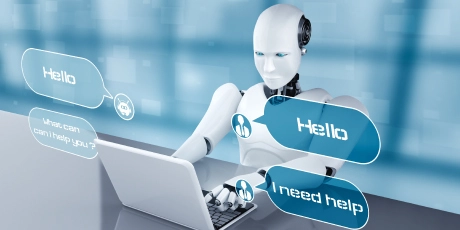Effective Customer Support with A Dialog Flow Bot Integrated into Telegram Bot
Telegram has grown in popularity as a medium for businesses to interact with their customers. By integrating Dialogflow, a powerful Natural Language Processing (NLP) Platform, businesses can create intelligent and interactive chatbots on Telegram. In this blog post, we will guide you through the step-by-step process of creating a Telegram Chatbot that can interact with your users naturally and conversationally using Dialogflow. From setting up a Telegram bot to designing conversational flows and integrating them with Dialogflow, this guide will help you harness the potential of chatbot technology to enhance customer interactions and streamline support processes.
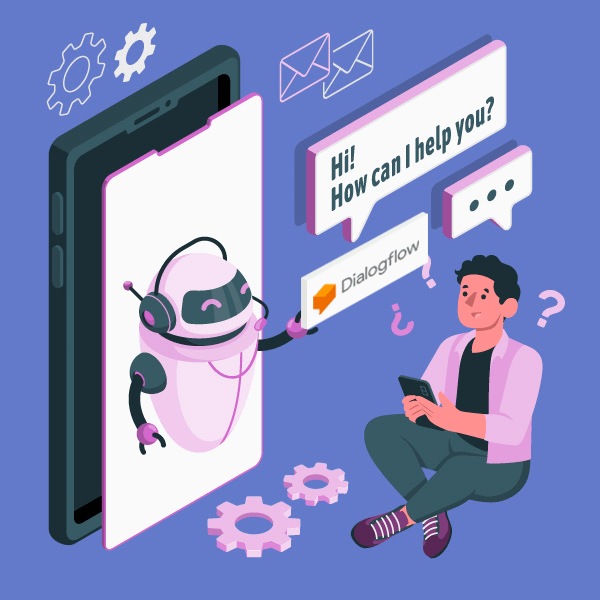
Without further ado, here are the steps to Integrate Telegram Bot with Dialogflow. The integration presented in this blog will teach you how to:
- Create a Telegram Bot
- Create a Dialogflow agent
- Integrate the Telegram Bot with Dialogflow
Creating a Telegram Bot
The first step in creating a Telegram chatbot is setting up a Telegram bot using BotFather. BotFather can be used to create and manage Telegram Bots. Follow the below steps to create a Telegram Bot:
- Open the Telegram app and search for "BotFather".
- Click on the BotFather's username.
- Click on the “Start” command.
- Follow the instructions to create a Bot and obtain the API token (unique identifier), which will be used to integrate your Bot with Dialogflow.
Creating a Dialogflow Agent
To create a chatbot that understands and responds to user queries, we will utilize Dialogflow’s natural language understanding capabilities. Access Dialogflow’s console and create a new agent for your chatbot.
Follow the below steps to create a Dialogflow Agent:
- Go to the Dialogflow website and create an account.
- Click on the "Create Agent" button.
- Give your agent a name.
- Select a language for your agent.
- Click on the "Create" button.
A Dialogflow agent is a collection of intents, entities, and responses that define how your chatbot will interact with users.
Dialogflow allows you to define intents, which represent the actions or tasks your chatbot can perform. Each intent corresponds to a specific user query or commands that your chatbot should be able to handle.
Dialogflow allows you to define entities, which represent important pieces of information that the bot needs to extract from user messages. For example, you can define an entity called “product_name” to capture the name of a product the user is inquiring about.
Responses define the text that your chatbot will generate in response to user input. When an intent is matched, Dialogflow triggers the corresponding response associated with that intent. Responses can be in the form of text, speech, or actions.
Integrating the Telegram Bot with Dialogflow
After you've created Telegram Bot and a Dialogflow agent, you can use the Dialogflow API to connect them. You can use the Dialogflow API to control your chatbot from outside of Dialogflow. To integrate your Telegram Bot with Dialogflow, follow these steps:
- In Dialogflow, go to the "Integrations" tab.
- Click on the "Telegram" integration.
- Paste your Bot's token into the "Token" field.
- Click on the "Save" button.
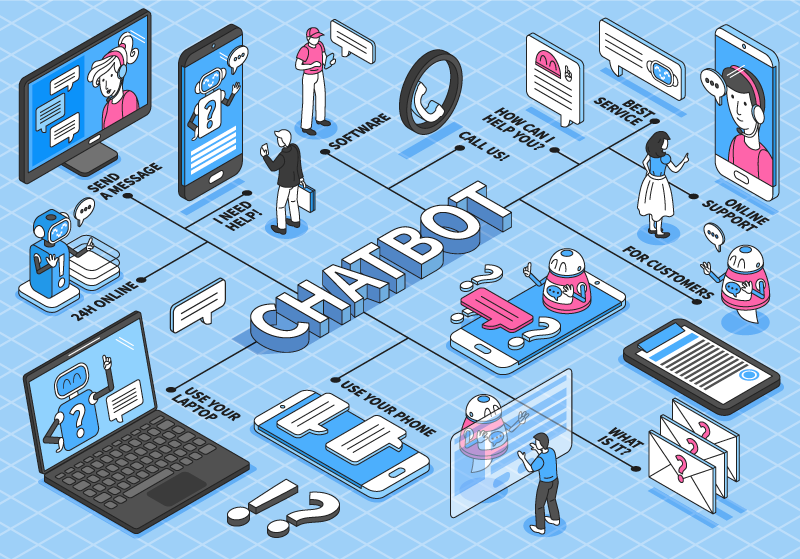
Configure a webhook on Dialogflow, specifying the URL of the server where your bot’s backend code will be hosted. This webhook will receive user messages from Telegram and send them to Dialogflow for processing.
On your server, set up the necessary code to handle incoming messages from Telegram and forward them to Dialogflow’s API. Retrieve the response from Dialogflow and send it back to the user through Telegram’s API.
Once you have integrated your Telegram Bot with Dialogflow, your chatbot will be able to interact with users naturally and conversationally. Users can send messages to your chatbot, and your chatbot will be able to understand and respond to their requests.
Here are some additional tips for integrating a Telegram Bot with Dialogflow:
- Use the Dialogflow console to create intents, entities, and responses.
- Use the Dialogflow API to control your chatbot from outside of Dialogflow.
- Use the Dialogflow troubleshooting guide to resolve any problems that you may encounter.
Outcome
Creating a Telegram chatbot using Dialogflow offers businesses a powerful tool to engage with customers, provide support, and automate various tasks. By following the step-by-step guide outlined above, you can create an intelligent chatbot that understands user queries, responds appropriately, and integrates seamlessly with Telegram. Leverage the capabilities of Dialogflow to design conversational flows, extract important information, and enhance the user experience. Are you ready to embrace the potential of chatbot technology to improve customer interactions, streamline support processes, and drive business success in the digital era? Contact our experts today.
About the Author
 Joseph Amalraj is at Technical Lead at Sensiple with more than 10 years of expertise in the field of technology and software development, working with contact center, AWS, GCP, Chatbot Integration & Development. He also manages the technical aspects of a software team by making architectural and design choices, counseling team members on technical issues, and overseeing system updates. In the constantly changing world of technology, Joseph has played a crucial part in the pursuit of greatness. He continuously produces good results and helps his team and organization succeed.
Joseph Amalraj is at Technical Lead at Sensiple with more than 10 years of expertise in the field of technology and software development, working with contact center, AWS, GCP, Chatbot Integration & Development. He also manages the technical aspects of a software team by making architectural and design choices, counseling team members on technical issues, and overseeing system updates. In the constantly changing world of technology, Joseph has played a crucial part in the pursuit of greatness. He continuously produces good results and helps his team and organization succeed.